Pressable Vs WPEngine
Pressable vs WPEngine: Security
Let’s start with what both providers do well: SSL. Both Pressable and WPEngine offer free SSL certificates using Let’s Encrypt. This can save you close to $100 a year based on what most larger hosting providers charge. Keep in mind the Let’s Encrypt free service provides only entry level SSL certificates. If your site needs a more robust certificate, for example if you need extended validation or need a wildcard domain for a multi-site setup, you will have to purchase it separately. Both Pressable and WPEngine can handle these cases, but the free offering should suffice for most users.
Another things both services do well is automatic updates, especially with security fixes. When the infamous WordPress 4.7 exploit was made public, both Pressable and WPEngine had patches applied within hours. Other managed WordPress systems (*cough* GoDaddy *cough*) took a day or longer, with no way to manually for an update.
One area where both services fall short is with their default WordPress account. When setting up a new install they create an administrator account, and both use the domain name as the username. For anyone who has ever monitored login attempts on a WordPress site, the number one attack vector is using the domain name. I wish both services would stop the practice of using domain names for default username. Here’s a small example from my own site:
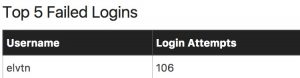
One other area of note when it comes to security. Both platforms offer background monitoring of your sites so it should mostly be hands off, however I don’t like to leave security entirely in the hands of others. I always use WordFence on my sites because it protects against things like brute force login attempts and much more. Unfortunately, WPEngine does not allow the use of WordFence and other similar plugins, so you’re at the mercy of their IT team to protect your site.
Pressable vs WPEngine: Support
The short answer here is both services have great support, but I do have to give a slight nod to WPEngine in this category. Both Pressable and WPEngine have live chat support, but WPEngine is available 24/7 and I’ve never waited more than a few minutes to chat with a rep. And when I do get a rep, my issue is solved quickly.
With Pressable, the live chat is only available during normal business hours. After that, you have to submit tickets. The amount of time I’ve waited to get a ticket answered varies from an hour to a day. This probably isn’t an issue for most users, but in one case a client couldn’t receive e-mail because after I migrated his site the DNS MX records had not been transferred. It was a Friday evening and I waited about 4 hours to get a resolution.
Additionally, WPEngine makes it much easier to view log files. They have a tool integrated right into the management console that lets you quickly view, search, and download logs files. Pressable, on the other hand, doesn’t even generate log files by default. You have to enable WP_DEBUG first, and then access the log file using SFTP. Certainly not as simple as the WPEngine approach.
Pressable vs WPEngine: Management
When it comes to management, both Pressable and WPEngine have a lot to offer. Both have SFTP access to access files, though WPEngine goes a step further and offers SSH access. They both also offer one-click phpMyAdmin access, as well as staging sites to help test and prepare changes. Both also have some form of integrated backups. Pressable lets you send backups to Rackspace or AWS, while WPEngine holds on to backups and allows one-click restores. WPEngine also integrates this into the WordPress workflow, and offers to take a backup anytime you make a major change like installing a new plugin.
Another other area where both services do really well is with user management. Both Pressable and WPEngine let you delegate access to other users, which is great for both team environment and client/developer relationships. Note that these accounts are separate from the WordPress users and let you delegate more server level privileges like SFTP, DNS, Cache Management, etc. Both services also offer managed migrations if you plan to move a site from another hosting platform.
There are, however, some areas where I feel WPEngine has better management features. For one, it offers git access. This is a great way to test and version the code on your website. It also builds your site with a built-in management plugin for quick access to common features like viewing log files and flushing caches. This makes for a nice integrated workflow when editing your site. With Pressable everything is available on a separate admin screen and thus requires two browser windows open when making changes.
One final note on management. WPEngine has a plugin black list, which means some of your favorite plugins won’t be allowed on their servers. And they do actively monitor for these plugins and remove them. Pressable has no such limitation that I have found.
Conclusion
Both Pressable and WPEngine are very solid managed WordPress hosting systems. Both have very respectable performance and support. I like Pressable for small agencies because their introductory 5 site plan gives you freedom to host both your own site and develop other client sites, all in one place. However, WPEngine has a little more to offer: SSH, git, and integrated log file viewing all make life easier for web developers. It is a little pricier than Pressable, and so as with most things in life, the choice will come down to whatever makes the most sense for you. Hopefully this guide gives you a little better understanding of each offering and will let you decide which one makes sense for you.